| IT METROHUB 8 WEEK TRAINING
Digital Literacy

WHAT WILL YOU LEARN
Digital literacy includes essential skills such as:
- Computer Skills: Basic hardware and software use.
- Internet Navigation: Searching and evaluating information.
- Online Safety: Recognizing threats and protecting data.
- Digital Communication: Writing professional emails and using collaboration tools like Teams.
- Social Media: Managing privacy and digital footprints.
- Data Entry & Document Writing: Efficient data entry and document creation.
- PDF Management: Creating and editing PDFs.
- AI Applications: Utilizing AI tools.
- Application Filling: Completing online forms.
- Scheduling: Organizing meetings digitally.
- Data Literacy: Interpreting data for decisions.
- Problem-Solving: Troubleshooting tech issues.
- Digital Citizenship: Practicing responsible technology use.
Curriculum
The digital literacy curriculum at IT Metrohub, LLC equips students with essential skills for today’s technology-driven world. It covers basic computer skills, internet navigation, and online safety, ensuring confident use of digital tools. Students learn effective communication through professional email writing and collaboration platforms like Microsoft Teams. The curriculum also includes data entry, document and PDF management, and the use of AI applications. Practical skills like completing online forms and scheduling meetings are emphasized, along with promoting responsible digital citizenship, preparing students for success in both personal and professional settings.
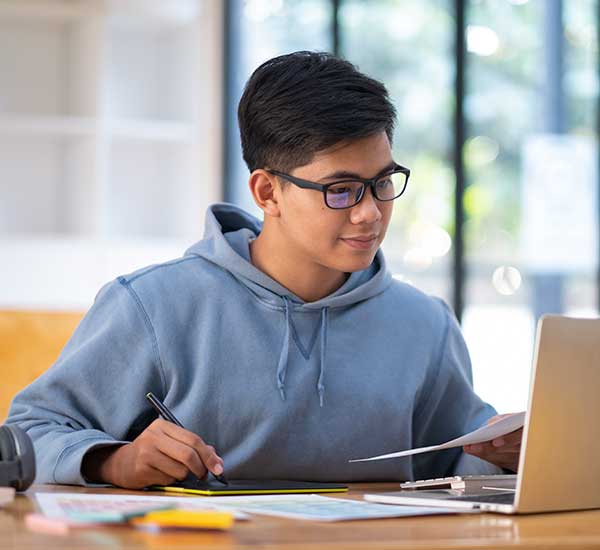
COURSE OBJECTIVES:
Microsoft Office
Understand computer components and configure operating systems proficiently
Presentation Skills
Develop systematic approaches to diagnose and resolve hardware and software issues.
Google Documents
Gain essential knowledge in networking concepts, protocols, and configurations.
Internet Saftety
Learn data protection, encryption, and security best practices.
Email Management
Explore mobile technologies and troubleshoot common issues
PDF Mastry
Create comprehensive hardware and network documentation for effective troubleshooting.
Apple OS
Implement software updates, optimize performance, and ensure system reliability
Artificial Inelegancy(AI)
Understand virtualization concepts and fundamentals of cloud computing.
Online Meeting Mastery
Enhance communication skills for effective interaction with clients and team members.

